When building an automated trading strategy on NinjaTrader 8 (NT8), many traders want to include automatic stop loss adjustment (trailing stop) — a common requirement, but one that is not always easy to implement correctly.
Basic trailing stop setup in NT8
When creating a strategy using Strategy Builder, at the step where you configure Stop/Target, you can add a Set Stop Loss and select Trailing Stop.
In the From Entry Signal field, specify the name of the entry signal to which you want to apply the trailing stop.
In the Mode field, choose the unit as Ticks (or Currency, if needed).
The Value field represents the distance between the price and the stop.
For example, if you set it to 80 ticks, the stop will always trail the price and maintain a fixed distance of 80 ticks.
This is the simplest way to set up a trailing stop without writing any code.
However, beyond this method, there are other ways to configure trailing stops — such as using custom logic or combining multiple conditions. These methods usually involve several setup steps in Strategy Builder and can be quite time-consuming, especially if you want to apply them across multiple contracts or multiple entry points.
If you'd like us to explain the other methods in detail, feel free to comment and we’ll cover them in future articles to help you explore more advanced trailing stop setups in NT8.
Alternative solution: ATR-TradeShield – Trailing stop based on market volatility
Instead of using a fixed distance like 80 ticks, you can use ATR-TradeShield — a trailing stop tool that works based on the ATR (Average True Range) indicator. It helps move stops according to the market’s actual volatility.
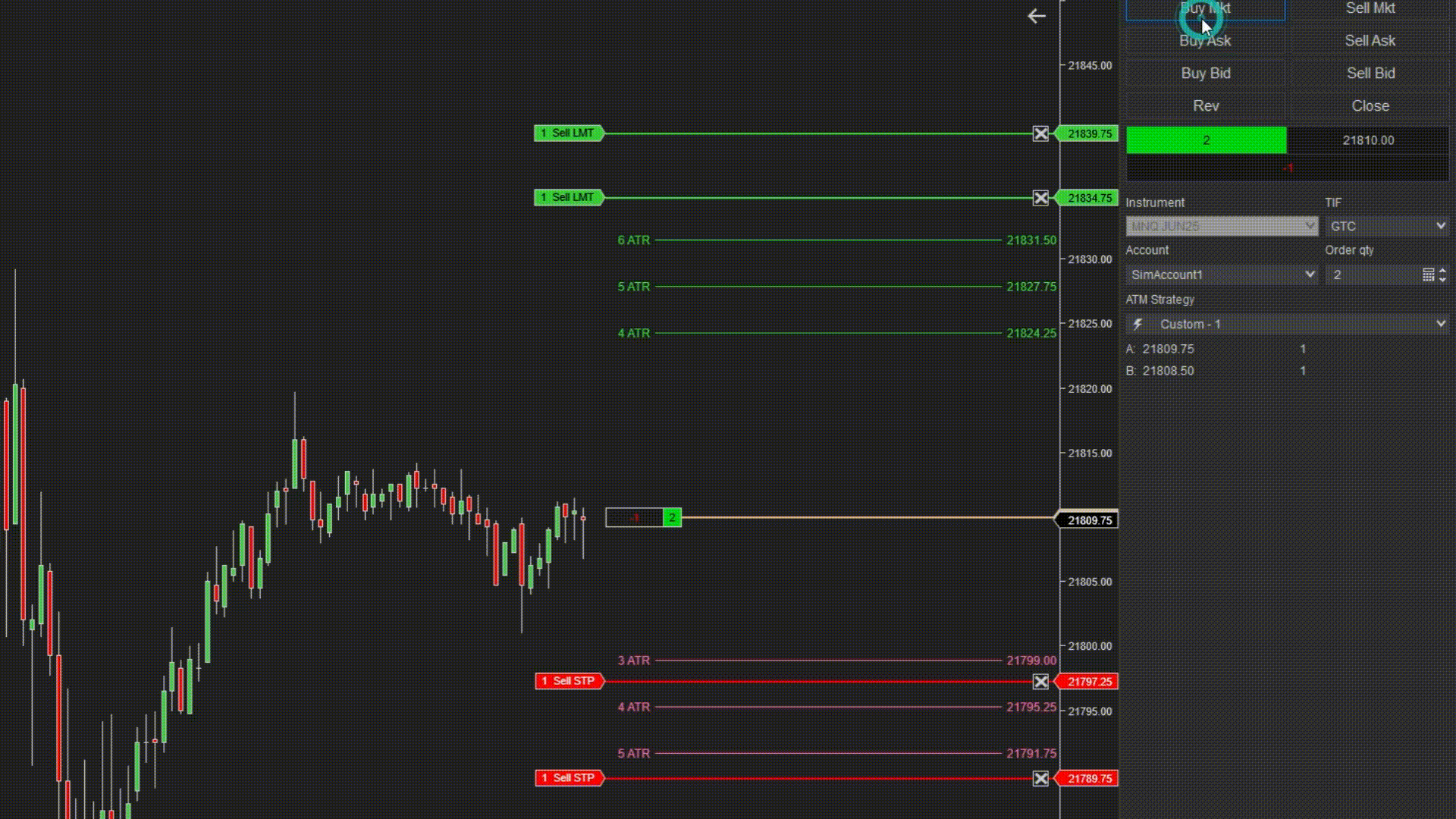
✳️ Click the link https://ninza.co/product/atr-tradeshield and use the coupon code "AUTO60" to purchase ATR-TradeShield for only $246 (worth $600).
Key Highlights:
Automatically adjust stops based on market volatility: If the market is highly volatile, stops will widen; in a sideways market, stops will tighten. This helps prevent premature stop-outs or wasted risk.
Calculate stop distance using ATR multipliers: Just enter a multiplier like 2x or 3x ATR, and the tool will automatically calculate the appropriate distance, no need for manual tick measurements.
Auto-adjust up to 3 stops at once: Very useful when trading multiple contracts or using partial exits.
Visual stop levels on your chart: Stop/Target levels are plotted clearly based on real-time ATR values, making it easier to monitor and adjust.
Merge or split orders with one click: Quickly adjust your stop management without editing each stop individually.
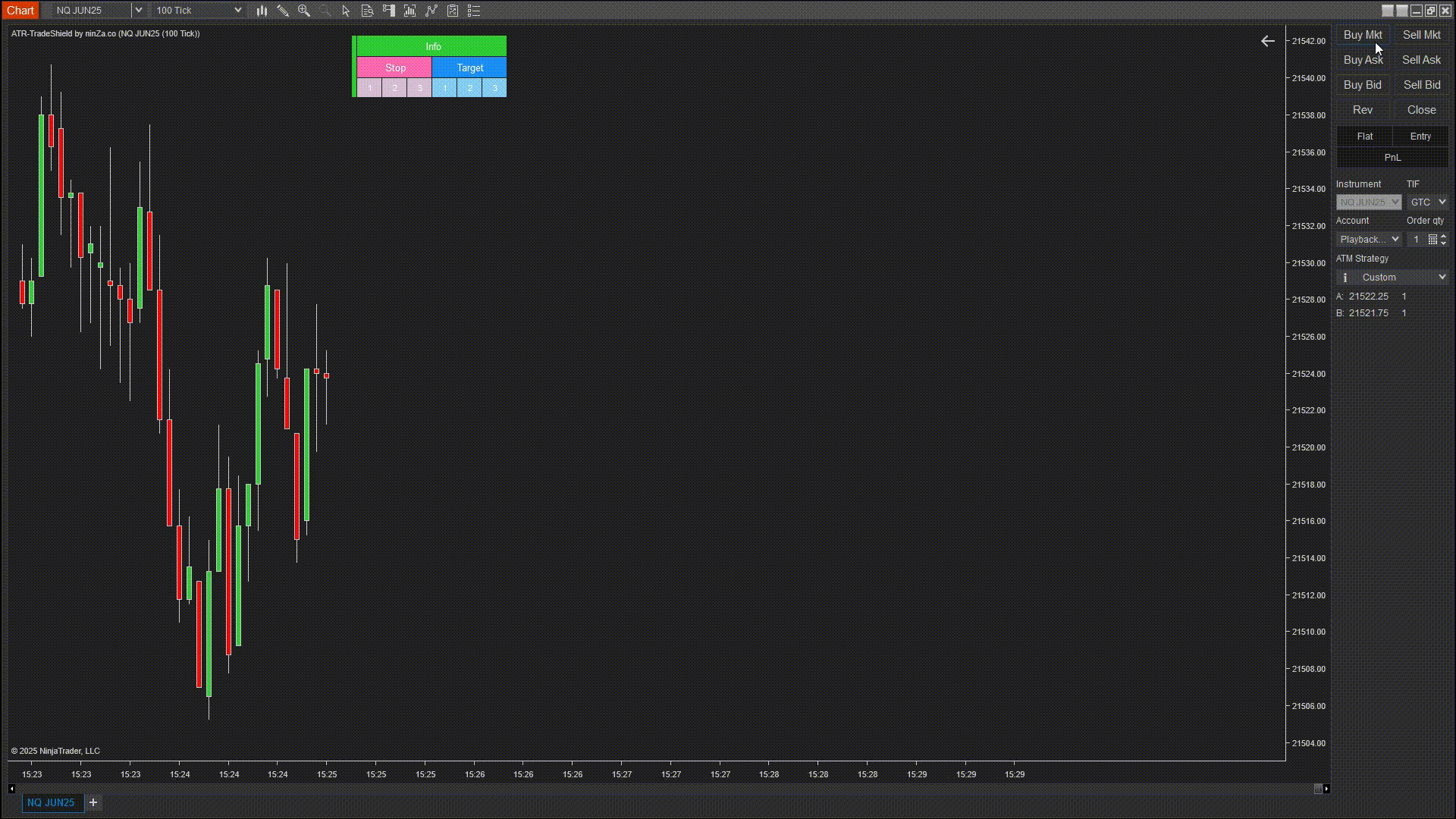
Conclusion
If you only need a basic trailing stop, NT8 already provides built-in support via Strategy Builder. But if you're looking for a more flexible, time-saving, and market-adaptive way to manage your stops, ATR-TradeShield is definitely worth considering.
It helps you automatically adjust stop levels in sync with market volatility while significantly reducing the manual work required during strategy building.
✳️ Click the link https://ninza.co/product/atr-tradeshield and use the coupon code "AUTO60" to purchase ATR-TradeShield for only $246 (worth $600).