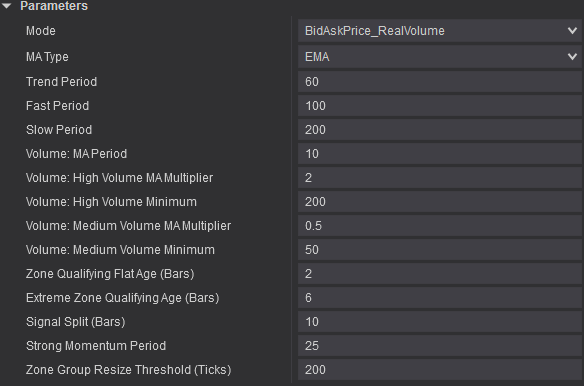SpaceGPS Satellite is a trend-following trading system. This means there will be times when the market is ranging, signals are noisy, or fake breakouts occur. However, when combined with volume analysis and smart trade management, this system can become a powerful ally.
Here are 6 principles to help you get the most out of SpaceGPS Satellite:
1. Beware of high-volume signals after an extended trend
If a Buy (or Sell) signal appears after a long-running trend, accompanied by a sudden surge in volume, be cautious:
This could be a buying/selling climax, where the crowd rushes in just before the market reverses.
It’s often better to avoid entering a trade immediately in this scenario. Wait for confirmation or observe volume behavior in the following candles.
2. Monitor volume behavior after the signal
The volume that follows a signal candle is a key confirmation factor:
If volume continues to rise in the direction of the signal (e.g., Sell signal followed by strong selling volume) → confirms the strength of the dominant side.
If volume weakens or shifts direction → the signal may be fading or a trap. In that case, stay out or reduce your position size.
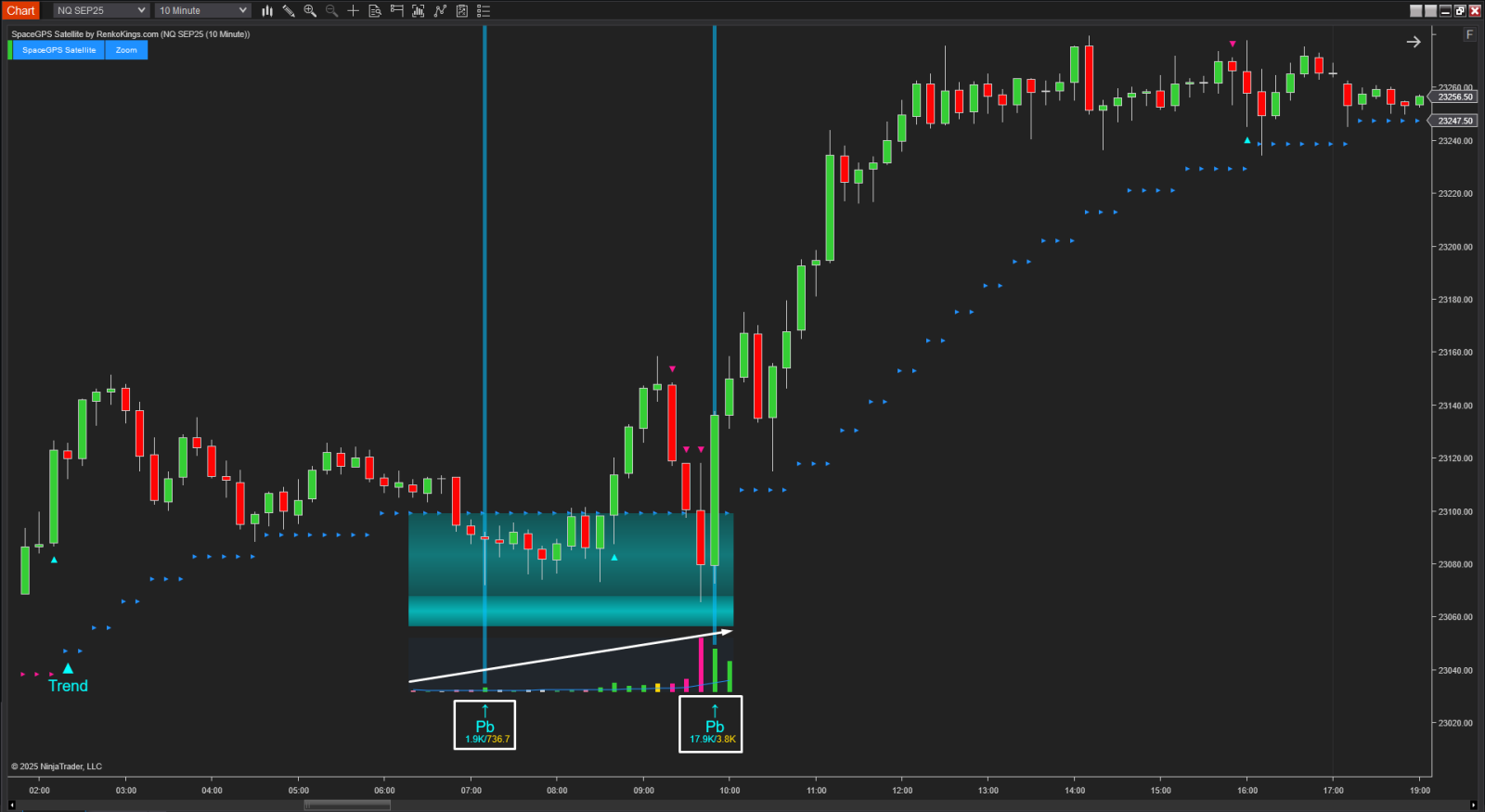
3. Use the dual-zone setup for smarter Stop Loss placement
SpaceGPS Satellite provides a two-layer trade zone:
Primary Zone: the area where price consolidates while forming the signal.
Extreme Zone: the outer edge, ideal for placing Stop Loss.
Placing your SL at the Extreme Zone helps:
Avoid being stopped out by short-term volatility or fakeouts.
Clearly identify when the market truly reverses, justifying a clean exit.
4. Use momentum candles to adjust Stops and manage open trades
Momentum signals in SpaceGPS are based on:
When you're in a Buy position and a strong bullish momentum candle appears with large buying volume:
- Immediately move your Stop Loss just below that candle. It acts as a new structure level, helping you lock in profits while keeping the trade open.
Conversely, if a large bearish candle with strong selling volume appears:
- Consider partially or fully closing your position, as this could signal strong counter-pressure from sellers.
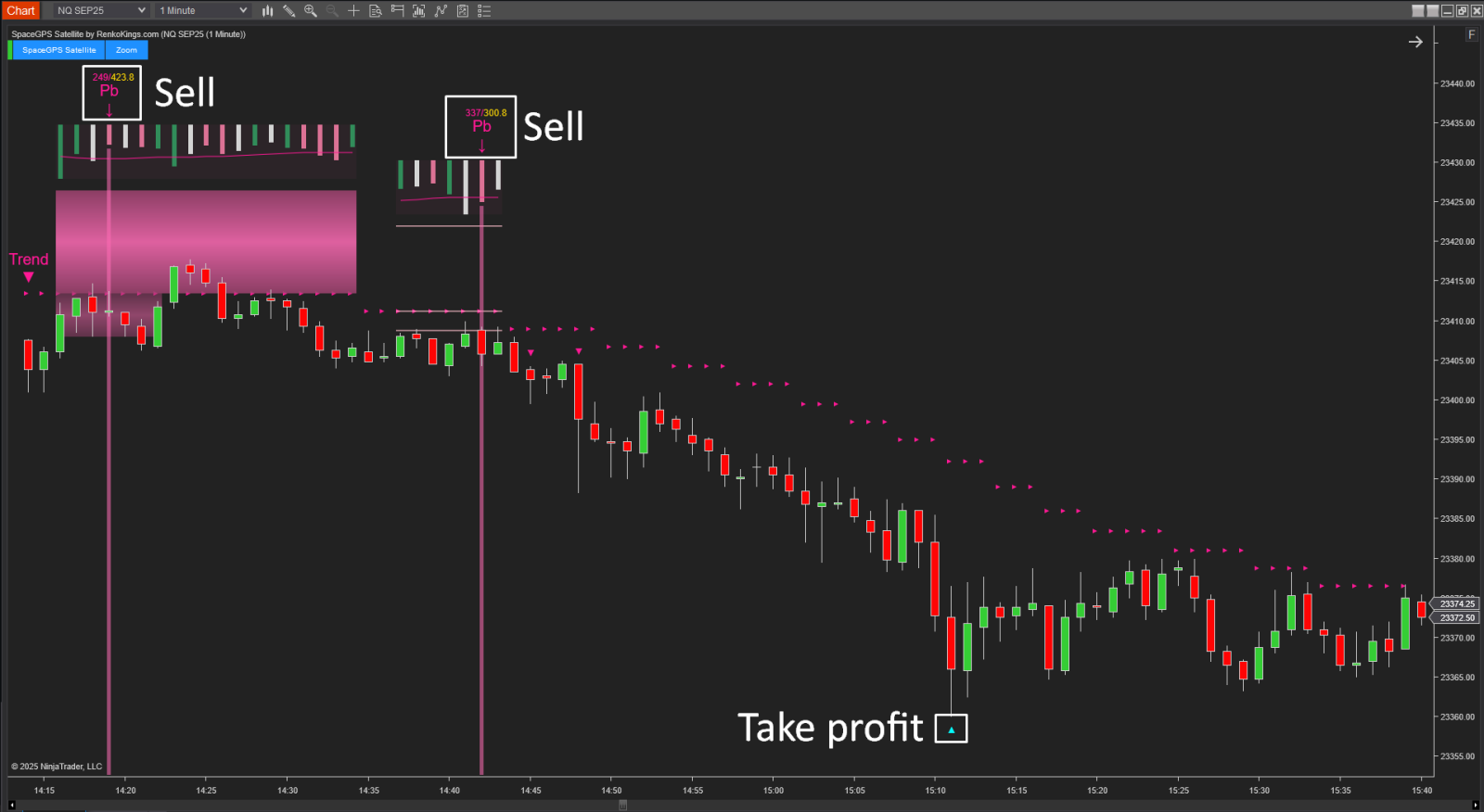
5. Avoid signals with weak overall volume
When both the signal candle and the following candles show low volume, not even reaching average levels:

6. Use Trend Plot as a dynamic trailing stop
The Trend Plot line in SpaceGPS Satellite acts as a dynamic trend indicator – but you can also use it as a trailing stop:
In an uptrend, trail your Stop Loss along the Trend Plot to secure gains while giving price room to breathe.
In a downtrend, do the same but in the opposite direction.
This method allows you to ride the trend longer while protecting profits as the market moves in your favor.

Setting for SpaceGPS Satellite on NQ 1 Minute + 100 Tick
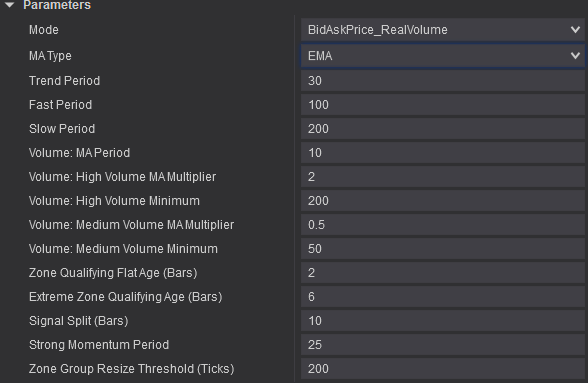
Setting for SpaceGPS Satellite on NQ 1 Minute + 100 Tick (Short Trend)
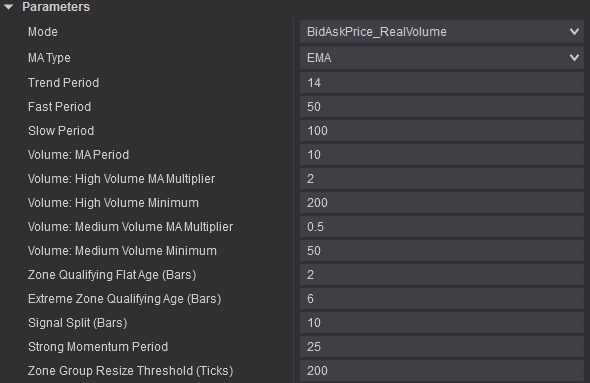
Setting for KingRenko$ + ninZaRenko 12/4, 20/5, 15/5, 10/5